How to Use Social Media to Market Your Book

If you write it, they won’t come. If you market it, however, you’ve got a fighting chance.
This advice is true whether you self-publish or go with a traditional publisher. Writing your book isn’t enough. Putting it on a bookshelf isn’t enough. You’ve got to find a way to get readers’ attention so that they pick up or download your book.
Fortunately, you’ve come to the right place and destiny is smiling on you, because today we’re going to discuss exactly how to grab reader’s attention via social media. We’re going to focus on the big two (Facebook and YouTube), and give highly actionable advice. Are you ready to dive in? Let’s go!
Here’s an actionable checklist of how to easily market your book on social media. Subscribe to receive this extra resource.
What to Do First
Immediately after you’ve published your book, it’s time to get into marketing. Here’s an outline of what you need to do to jumpstart your marketing campaign.
Set a Budget
Do you have any money to market your book? It’s okay to say no. You can still market without making it rain dollar bills.
Of course, having some budget can help you get in front of more people. It can also pay for a more professional look. Even $50 can go a long way into promoting your book to a larger audience, but…
You can totally start with zero, and we’ll show you excellent ways to market your book with and without bank.
Set Aside the Time
Marketing will take time. It’s not something you can do in 15 minutes and be on to the next. I recommend setting aside at least one week of full time dedication to getting your marketing strategy in place. You’ll then spend at least a few hours a week in ongoing marketing for the lifespan of your campaign.
Create a Website
Do you have a website? The blog you created in 2003 (and haven’t logged into since) doesn’t count. You need a fresh website that tells the story of who you are and why your book is a must-read.
It doesn’t have to be fancy or cute (well, maybe just a little bit cute). Simple and minimal is usually the way to go.
If you’re not sure who to go with, I’d recommend Squarespace. For around $10 a month, you can create an elegant but easy to create website. Plus, it’s much easier than WordPress.
Create a Bio
On your newly minted website, you should always include a biography. Readers want to know about the writer behind the book. Add a photo of yourself. That’s right—not your dog, not a beach umbrella, but you. It helps people connect with you.
Carry this (or a modified) bio over to all of your social platforms, especially Amazon. You should always include a bio on your Amazon author page.
Now it’s time to get started marketing your book on social media.
With over one billion users, Facebook is a no-brainer part of your marketing strategy. We’re going to focus strongly on marketing here. If you don’t already have a Facebook page, create one now.
You may wonder, is my personal Facebook profile enough?
The answer is no. Instead of using your own personal profile, you should opt for a public page for yourself as an author. Why? Unlike a personal profile, a Facebook page is likeable. It’s also easier for searching. Plus, you’ll get other perks like analytics.
Another good reason to use this page is that you can concentrate on your book(s) and build up your community around your work instead of your personal activities.
Convinced?
Great. After you’ve set up your page on Facebook, it’s time to consider the following strategies:
If You Have No Money…
Take full advantage of your cover photo.
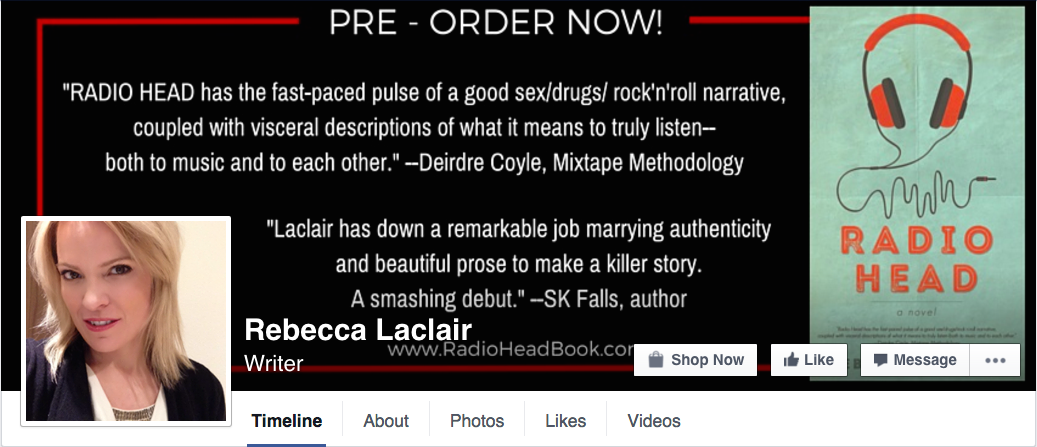
Image Courtesy of Rebecca Laclair
You have 851 x 315 pixels worth of space to market your book. How will you use this opportunity? Use this space to show off an image of your book. You can also promote a tour or giveaway here.
Host a giveaway.
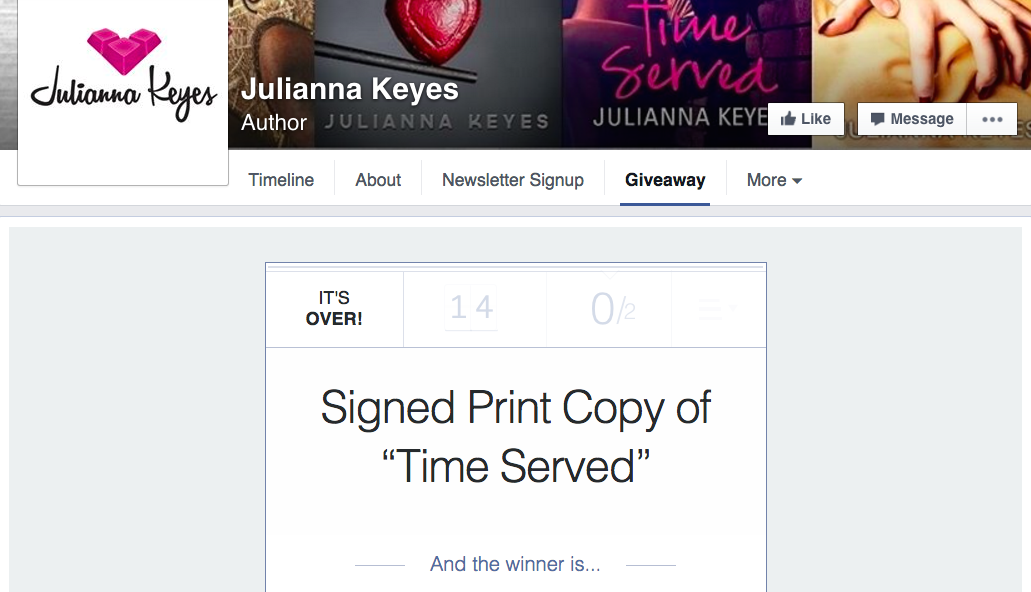
Image Courtesy of Julianna Keyes
Speaking of giveaways, consider using Facebook to host your very own. Use an app like Woobox, Rafflecopter, or Shortstack to successfully host a giveaway contest on your Facebook page. Be sure to advertise it on your cover photo space.
Add a video intro.
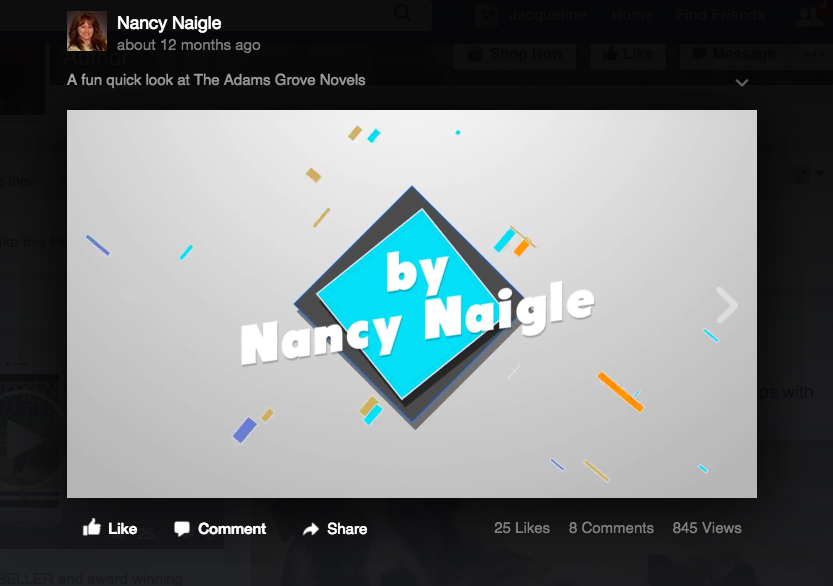
Image Courtesy of Nancy Naigle
It’s called social media for a reason. Get out there and be social. Show your face and your personality. Give yourself an interview and show your readers the author behind the writing. People connect with those they can relate to, and this is your opportunity to quickly say, hello. I’m human. Buy my book.
Post a video book trailer.
If you have a video book trailer (and you should—we’ll discuss this in greater depth in the YouTube section below), be sure to post it on your Facebook page. Adding a video of your book will increase interest. Plus, Facebook’s autoplay video feature will entice users to pay attention.
Encourage reviews.
Reviews are among the best ways to get more eyeballs on your book. Not only can you get in front of the reviewer, but the reviewer may also recommend your book to others. Don’t expect people to automatically review your book. Actively ask for reviews on your Facebook page.
Link to your shop.

You’re selling your book somewhere. Be sure to link to your online shop (whether that’s Amazon, Barnes and Noble, your publisher’s site, or your own website). Dedicate a button on the dash below your cover photo for “Shop.”
Shamelessly self promote.

Image Courtesy of Book Reviews and Promotion
Don’t be ashamed to promote your books. There are entire Facebook communities dedicated to it. Try groups like:
- Indie Author Book Promotion Page
- Indie Book Hangout
- Amazon Kindle Goodreads
- Amazon Book and eBook Readers
- Book Reviews and Promotion
That’s just for starters. There's a plethora of amazing (and thriving) self-promotion Facebook groups that you can join to get the word out about your book.
If You Have Some Money…
Consider purchasing Facebook ads.
Facebook ads put your book in front of a targeted audience guaranteed. If you can only afford $5 or $10 a day, you may even grab hundreds of new visitors like Buffer did here.
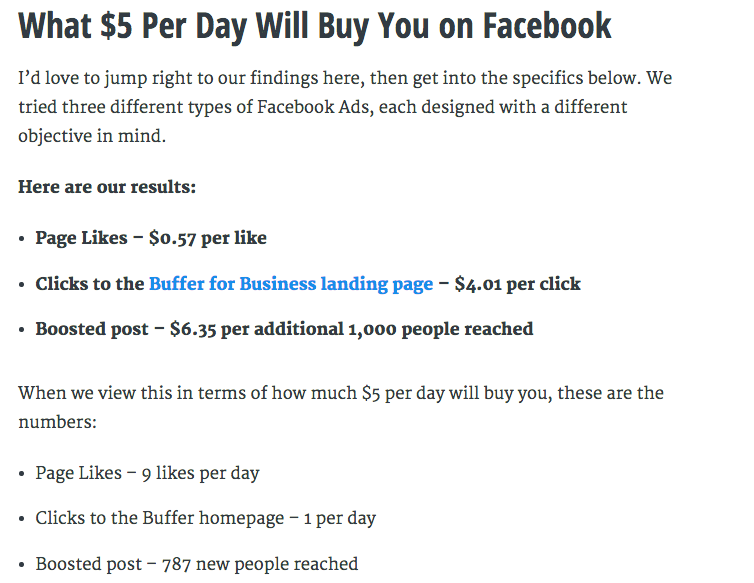
On your Facebook ad, include an image of your book and an offer they can’t refuse such as free chapter of your new book. The most important thing is to grab people and bring them onto your page. Your optimized page (if you’ve done what we’ve talked about here) will do the rest.
Put your copywriting skills to the test and make sure you use the word “free” in your ad. You want to offer them something in exchange for them visiting your page.
YouTube
Did you know that in terms of search engines, YouTube is second only to Google? Just like Facebook, YouTube has over a billion users. Each day, YouTube videos generation billions of views.
You should be there, too.
Earlier, we briefly mentioned creating a book trailer. Now, let’s tackle that topic. First, let’s define what it is:
A book trailer is video that advertises your book. It’s similar to a movie trailer, although you don’t have to re-enact scenes from the book. Instead, you use scenery, vignettes, music, typography, voiceover, or all of the above to evoke the same tone of the book.
Here are a few examples:
The Amazing Book Is Not On Fire
The Memory Painter by Gwendolyn Womack
Dream Boy Book Trailer Mary Crockett and Madelyn Rosenberg
For more inspiration, check out Cinematic Book Trailers.
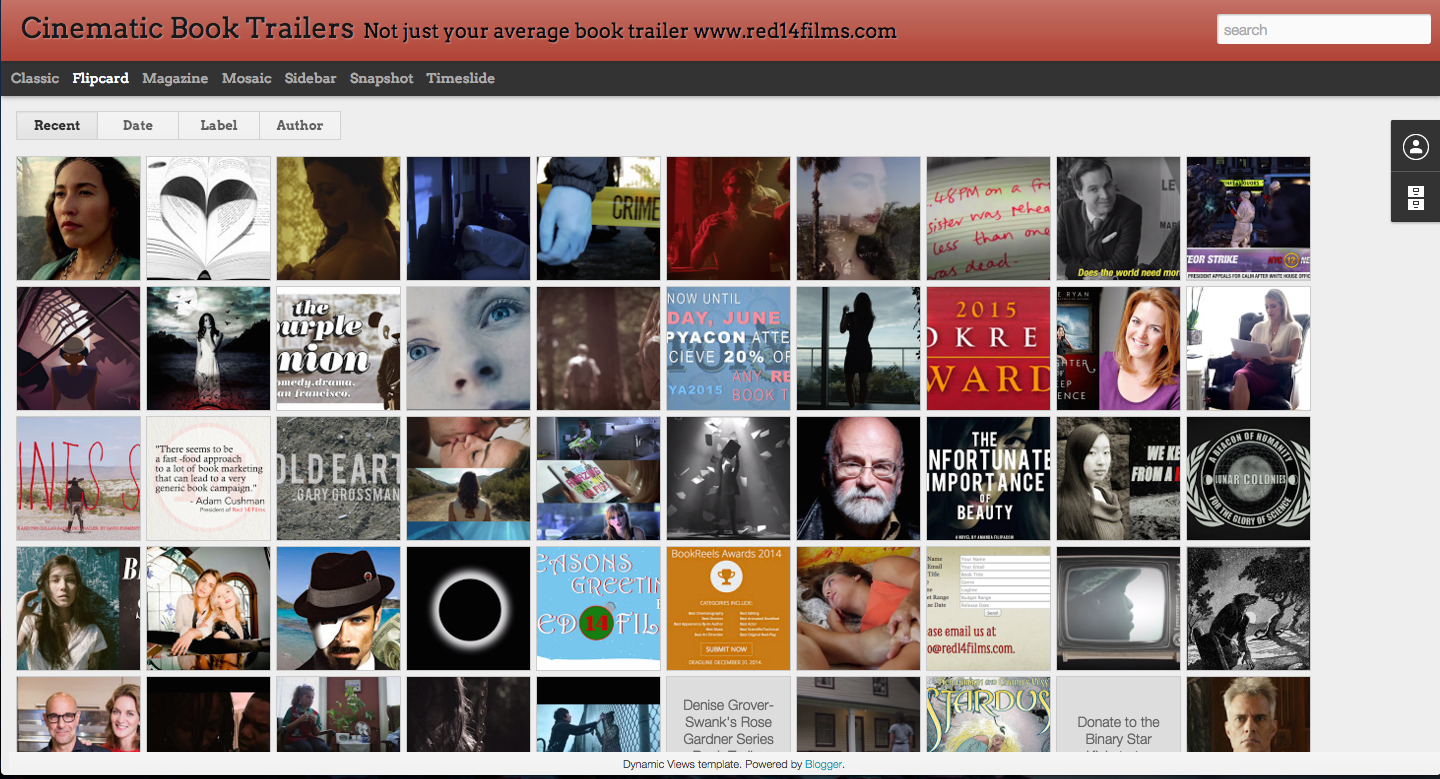
Image Courtesy of Cinematic Book Trailers
Now on to how to create you own book trailer:
If You Have No Money…
You can create your own trailer with an iPhone, a notebook, and free software. Check out Mandi Lynn's How to Make a Book Trailer video for a beginner’s video on how to create a book trailer (for free).
If You Have Some Money…
You have a couple more options: Animoto and Prezi. Although both of these apps have free versions, you’ll have greater flexibility and options if you opt for premium.
Here are two videos on how to use Animoto and Prezi to create a book trailer:
https://www.youtube.com/watch?v=uTzahq7jowQ
How to use Animoto.com to make Digital Book Trailers
https://www.youtube.com/watch?v=dMnHX9HBhZw
How to create a Prezi Book Trailer
Don’t forget to add this video onto your website and Twitter. Also upload to Facebook.
Final Thoughts
Marketing your book via social media will take time but it will be worth it. The question isn’t, should I market my book on social media; it’s when can I get started? The time is now. Good luck!
Here’s an actionable checklist of how to easily market your book on social media. Subscribe to receive this extra resource.




